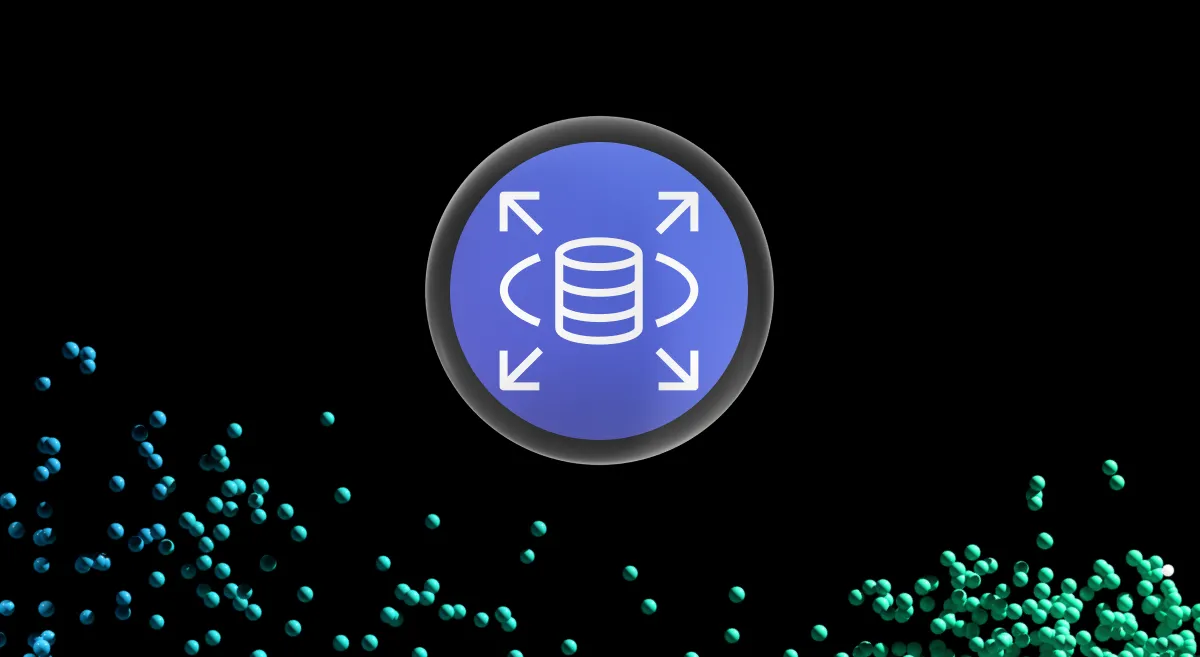
Amazon Relational Database Service (RDS) is a fully managed relational database service that simplifies the setup, operation, and scaling of databases. While RDS provides numerous benefits, managing costs is crucial to ensure you make the most of the service. This article outlines some best practices for optimizing Amazon RDS costs without compromising performance or reliability.
Selecting the right instance type for your RDS deployment is essential for balancing performance and cost. Analyze the resource requirements of your database workloads and choose instance types that best fit their needs. Consider using tools like AWS Compute Optimizer or Amazon RDS Performance Insights to make informed decisions based on your current usage patterns.
Amazon RDS Multi-AZ deployments provide high availability and fault tolerance by automatically replicating your database to a standby instance in another Availability Zone (AZ). While Multi-AZ deployments are crucial for production environments, they come at an additional cost. Carefully assess your workloads and use Multi-AZ deployments only for databases that require high availability.
For predictable and consistent workloads, consider purchasing Reserved Instances or Savings Plans to commit to a specific usage level in exchange for significant discounts. Reserved Instances can provide up to 72% savings over On-Demand pricing, while Savings Plans offer more flexibility and can be applied across various AWS services.
Amazon RDS offers different storage types, including General Purpose SSD (gp2/gp3), Provisioned IOPS SSD (io1/io2), and Magnetic (standard). Choose the storage type that best fits your performance and cost requirements. Regularly monitor your storage usage and adjust the allocated storage to avoid over-provisioning or under-provisioning. Use GP3 to reduce cost while having the same performance.
RDS automated backups and manual snapshots provide point-in-time recovery for your databases. However, retaining too many backups can lead to increased storage costs. Configure a suitable backup retention period for automated backups and implement lifecycle policies for manual snapshots to delete older ones, reducing overall storage costs.
Monitor your RDS instance's resource usage and performance using tools like Amazon CloudWatch and RDS Performance Insights. Scale your instances vertically (changing the instance type) or horizontally (adding read replicas) based on your workload's requirements. This ensures that you're only paying for the resources you need and not wasting money on idle capacity.
Minimize data transfer costs by deploying your RDS instances and associated applications in the same region or VPC. Data transfer within the same region is typically free or comes at a reduced cost compared to cross-region transfers. Use Amazon RDS Read Replicas to offload read traffic, reducing data transfer between your primary database and read-heavy applications.
Stream.Security delivers the only cloud detection and response solution that SecOps teams can trust. Born in the cloud, Stream’s Cloud Twin solution enables real-time cloud threat and exposure modeling to accelerate response in today’s highly dynamic cloud enterprise environments. By using the Stream Security platform, SecOps teams gain unparalleled visibility and can pinpoint exposures and threats by understanding the past, present, and future of their cloud infrastructure. The AI-assisted platform helps to determine attack paths and blast radius across all elements of the cloud infrastructure to eliminate gaps accelerate MTTR by streamlining investigations, reducing knowledge gaps while maximizing team productivity and limiting burnout.
